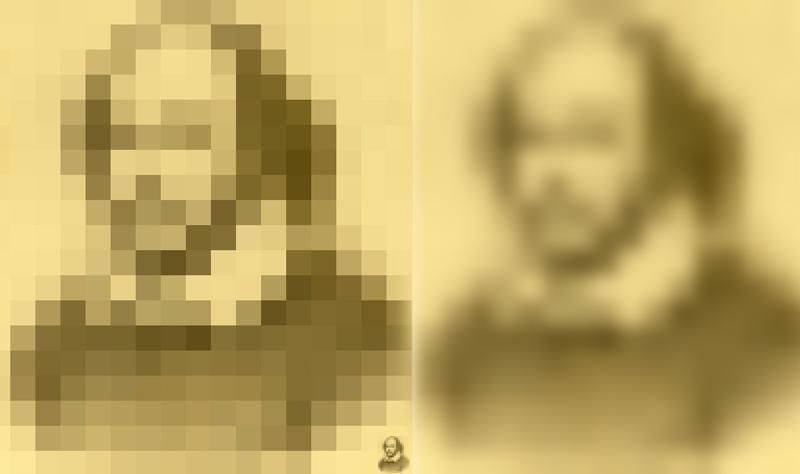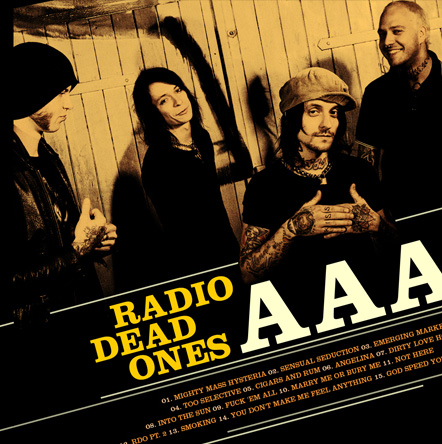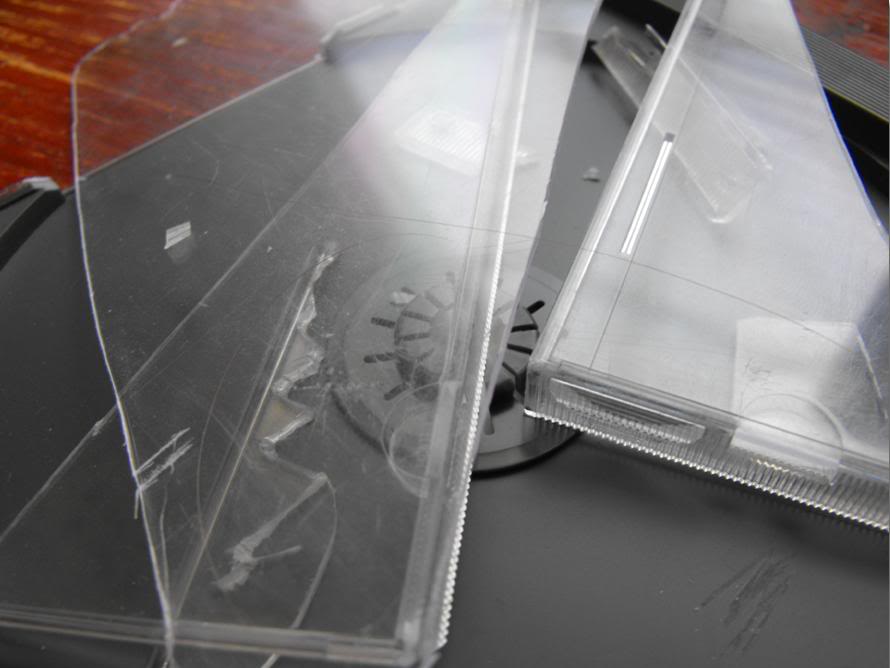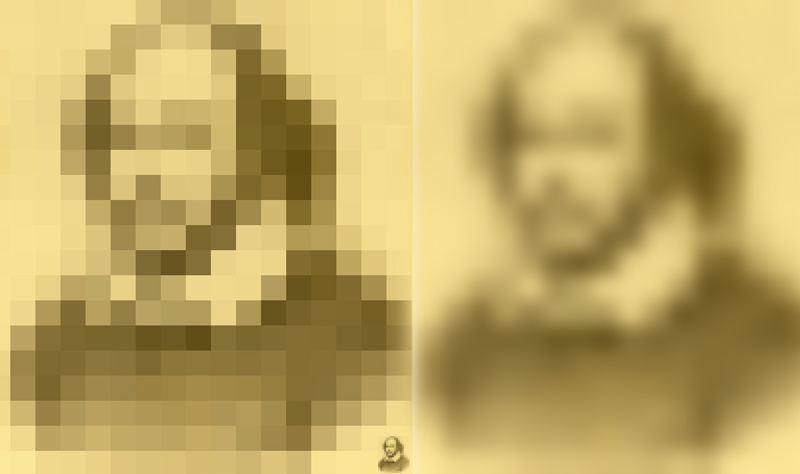We want our album to have zero issues from recording to manufacturing. But, sh*t could happen any time. You could screw up your CD packaging by simply having your instead of you’re or choosing a low res image. Here are some of the more common sh*t that could happen to a CD artwork or insert.
Poor Artwork Trimming
Take a look at this sample. You don’t want that to happen to your album. You don’t want to see a logo being chopped or cut away because your type and artwork hugs every crop. Remember that your artwork insert will be cut in stacks at a time so you better provide room for error.
Solution: Always include a 1/8 inch (.125 inch) safety margin between the crop and important design elements (i.e type or important image).
Broken Jewel Case
You don’t want your fans to receive broken CDs in the mail. They’d be enraged and want their money back.
Solution: Choose good quality CD jewel cases, not just the cheapest ones. Better yet, choose CD Digipaks. And, of course, you should also know hot to pack your CDs safely.
Misspelled Words and Poor Grammar
Always remember that your printer or your CD manufacturing company will not change anything- not even your very poor grammar. It is out of their scope. The CD manufacturers expect that you’re giving them ready-to-print files.
Solution: Check everything before sending your files. You can also hire someone to proofread your insert and make sure everything is perfect.
Wrong Page Order or Page Numbers
You don’t want to print hundreds only to find out the order of your pages is wrong.
Solution: Your artwork should be numbered in printer’s pairs, rather than designer’s pairs. To make sure you’re supplying the correct page numbers, print a copy of your artwork and assemble it.
Wrong Fonts
Font issues are becoming increasingly problematic due to the number of different fonts that are available on the internet nowadays and the ever present PC – MAC divide.
Solution: Fonts should be outlined or rasterized/flattened. By outlining the fonts, you will convert the text to vector graphics rather than editable text. Another option is sending the font files to your CD manufacturing company.
Pixelated Images
You sent a clear image but when you see it printed, it’s pixelated or blurred. Maybe you just grabbed your image off the internet which usually only has 72dpi.
Solution: Make sure your images have a resolution of 300 dpi. If that’s impossible, then don’t stretch or blow-up your images at all.
If you need more tips, check out this article about not screwing up your CD packaging design.
___________________________________________________________
James Hill is a veteran of the music industry. He first worked at Warner Reprise Records then later joined Interscope/ Geffen Records where he managed producers and songwriters and got his first platinum record for Keyshia Cole’s The Way It Is. He is now helping indie artists with branding and manufacturing through his company Unified Manufacturing, a CD/DVD/vinyl and merch company in LA.